Convert Your Jupyter-notebook into Blog
As a data scientist and machine learning engineering, the Jupyter notebook is handy tools you can use.
How cool if you convert that notebook into a blog within less than 5 min?
And now this is possible with Github action and Fastpages templates.
You can find a live demo here.
1. Requirement
- Github account
2. Step to follow
- open Github account and use fastpages templates you can find a link here.
- Within 30 sec one pull request is generated by Github-action. Follow steps before you merge the pull request.

- Make sure you check this Allow write access.
- Merge pull request and wait until Github-action makes Github pages.
- Now you find a link in your Github repo readme file where you can find demo posts.
3. Change name and description
- You can find the _config.yml file under the master/main branch in your Github repo.
- Open file in edit mode.

- Change name and description as your own purpose.
- You can also add your social links as well in this file.
4. How to add your own notebook?
- Besides notebook, you can add markdown and word file as well.
- Make sure you add that stuff directly into the master branch.

- Add your notebook, markdown, and word file into _notebook, _posts, and _word folder accordingly with the right name format.
- You can read here more about the name format and other documentation.
- If you want to use a local image, upload all images into the images folder in the master branch.
Happy blogging
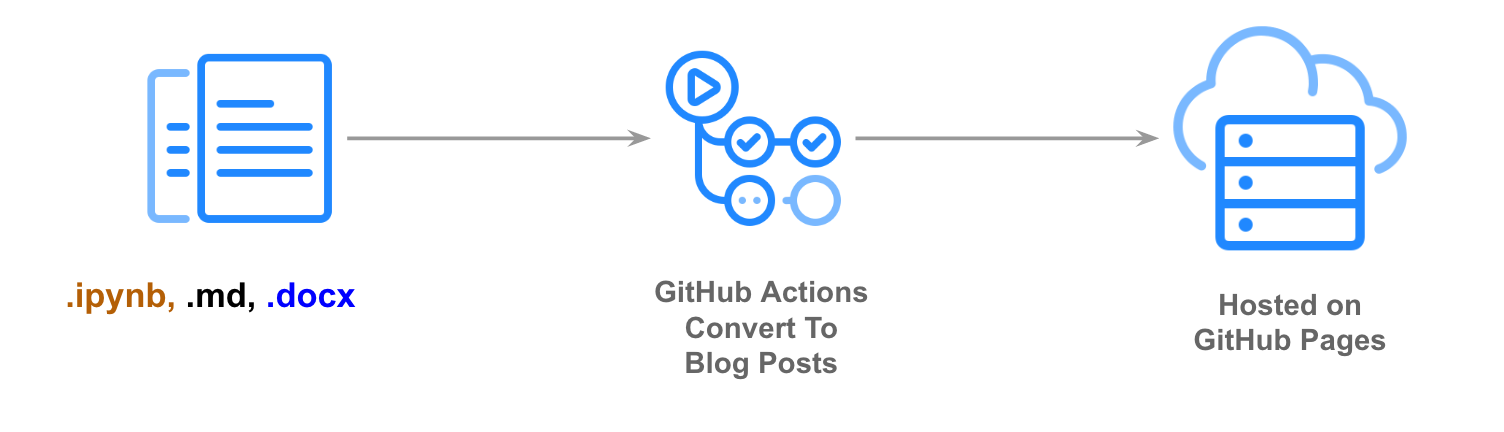


Comments
Post a Comment